Usage
To install Disable Fast Startup - hiberboot (Windows Registry), run the following command from the command line or from PowerShell:
choco install disable-hiberboot
To upgrade Disable Fast Startup - hiberboot (Windows Registry), run the following command from the command line or from PowerShell:
choco upgrade disable-hiberboot
To uninstall Disable Fast Startup - hiberboot (Windows Registry), run the following command from the command line or from PowerShell:
choco uninstall disable-hiberboot
Description
This Chocolatey package changes the registry entry that allows disabling Fast Startup under Windows 10/11.
Fast startup makes Windows load faster compared to the traditional cold start. Read this article to learn how to enable / disable fast startup in Windows 10.
From a user's perspective, you will practically notice a negligible difference in Quick Start and Cold Start. However, when Quick Start is enabled, users may experience problems such as Windows 10 not shutting down, USB ports not working, Windows 10 not waking up from power saving mode, etc. In these cases, it may be recommended to disable Quick Start Check if this fixes the problem.
Ideal e.g. for use in a Microsoft Intune environment.
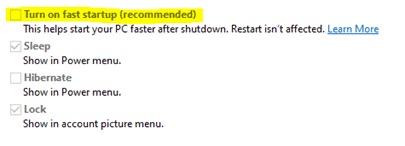
)
